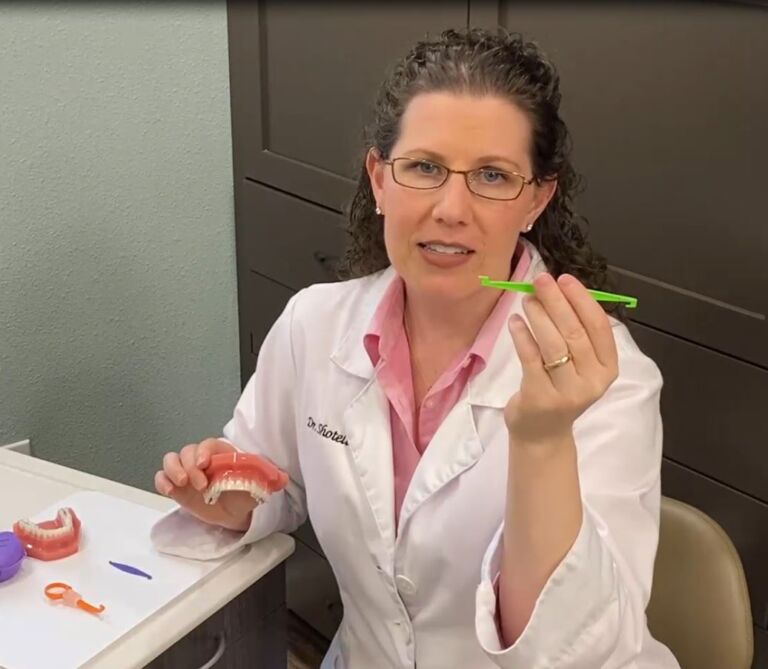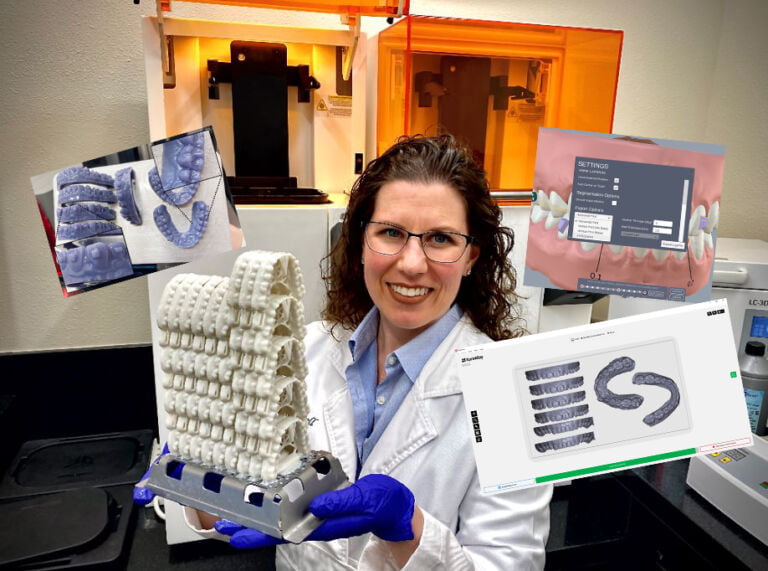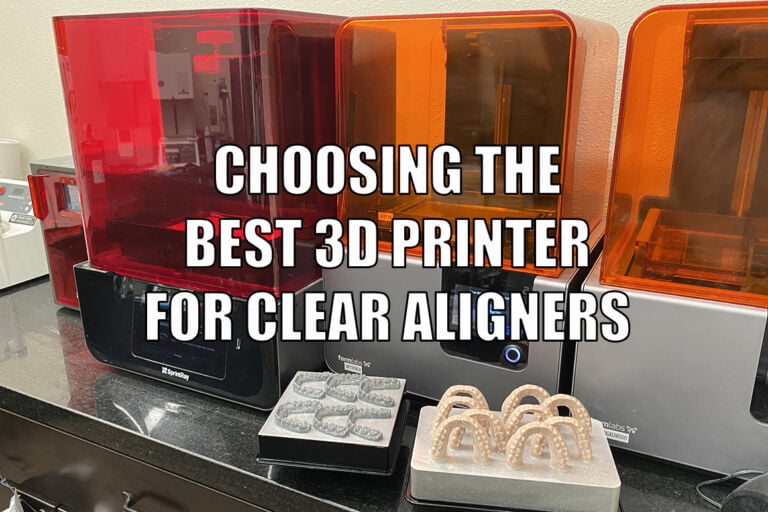Overview of Software Options for In-Office Clear Aligners
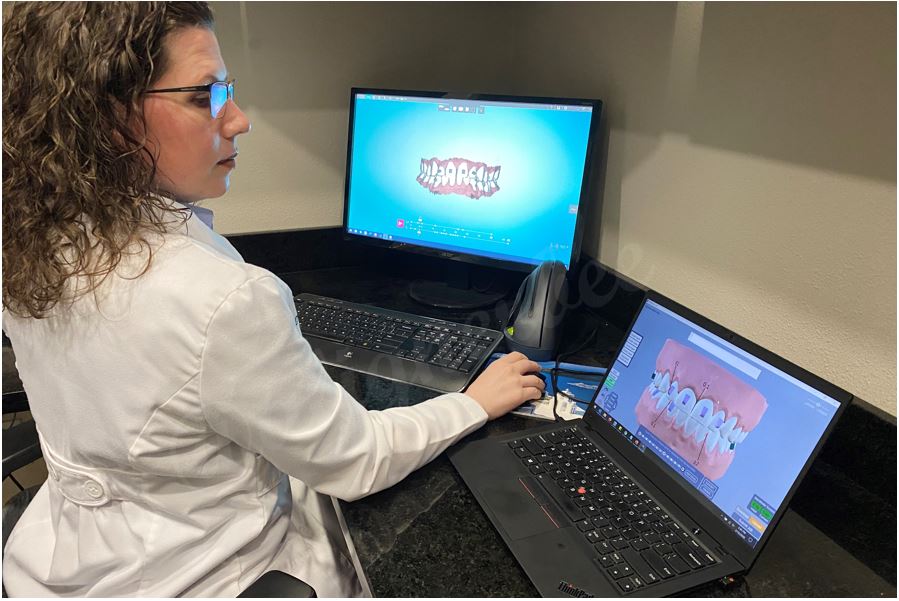
As the dental field continues to adopt in-office desktop style 3D printers there has become an increasing demand to produce in-office clear aligners. For many clinicians intraoral optical scanning and 3D printing has become an integrated workflow for restorative dentistry. Now with advancements in software producing in-office clear aligners is becoming a reality in many dental offices. With this new technology the entire process for bringing clear aligner production in-office can significantly reduce laboratory bills and can increase patient case acceptance with the ability to provide same-day aligners to motivated patients.
For most clinicians, the biggest challenge with getting started with in-office clear aligners is selecting a software to create treatment set-ups. Software options can vary with features and functionality and doctors must decide carefully what features they require in a software. Many of the software options require monthly subscription fees or pay-per case export fees, and it is important to select a software that will be cost-effective and functional for the office.
Let’s review the functionality of major software options available for in-office clear aligners: Archform by Archform Orthodontics, Blue Sky Plan by Blue Sky Bio, ulab by Ulab Systems, Model+ by Carestream, and 3Shape Clear Aligner Studio.
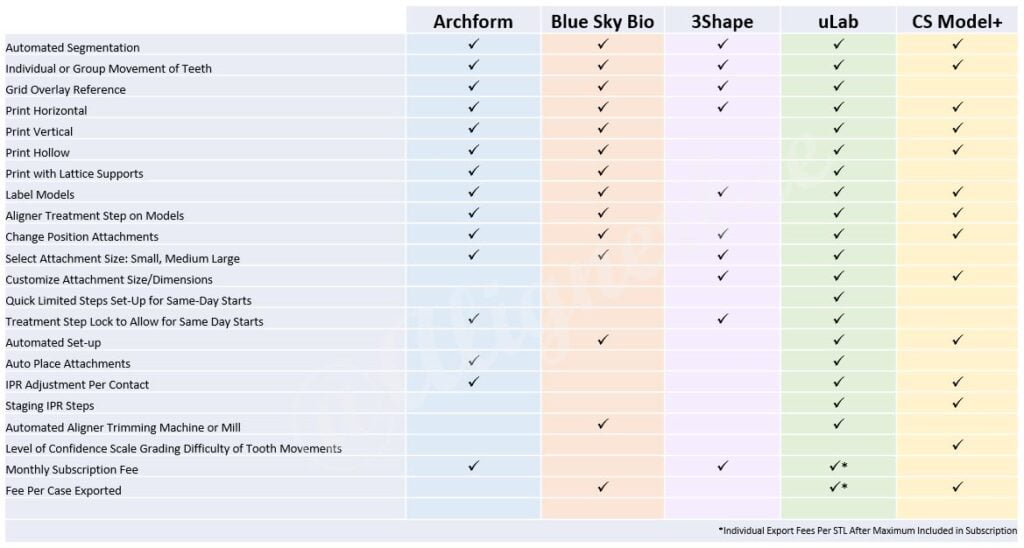
As we can see from the comparison chart of software features all of the software options shown above have similar abilities at the core, however, unique features separate them and create value for the clinician. Firstly, the ability to auto-segment the models creating individual teeth that can be manipulated into the desired treatment set-up and to export models in both the horizontal and vertical printing orientation.
Additionally, some of the more robust features of aligner software are desired by some clinicians who want to be able to have full control. uLab, Blue Sky Plan, and Model+ have the ability to create an automated set-up based on the powerful software features that recognize dental anatomy and align the teeth along a designated arch shape. This permits the clinician a speedy and seamless turnaround going from scan to moving teeth.
Special unique features of Archform, uLab, and 3Shape create the functionality for same-day starts without having to spend the time to create a full treatment set-up. This creates value for the clinician wanting to be able to offer super-speed turnarounds and to bring instant orthodontics into their practices.
While a relative newcomer to the aligner software space, Carestream’s Model+ software came in with a unique feature that only is within their software. Model+ permits the clinician to evaluate individual tooth movements and to grade both case complexity and complexity and predictability of individual tooth movements.
All software vary with the user interface and ease of use for the clinician. Prior to selecting any software for In-office clear aligners it is important to evaluate the software demands of the office and how the individual and specific features of each software will meet the demands of the practice. Stay tuned for additional articles where we will look at each software in more depth!
Interested in 3D Printing your own clear aligners? Check out our step-by-step 3d printing course featuring creating your own branded in-house clear aligners by designing and 3D printing your aligner cases. We teach you the secrets, step-by-step on how to set-up your cases (or outsource setup!) and then 3D print models for aligners, vacuum forming aligners, and then finishing and delivering them to the patient! The clear aligner course includes the entire fast-track clear aligners course mentioned above and is eligible for up to 27 hours of continuing education credits.

Dr. Melissa Shotell, DMD, MS
Dr. Melissa Shotell is a Board Certified Orthodontist, focusing on the interplay of Orthodontics and restorative treatment. Dr. Shotell received her DMD at Nova Southeastern University and advanced hospital training a General Practice Residency Certificate from The Ohio State University. After spending years in general practice treating a broad range of patients, Dr. Shotell returned to complete a certificate and master’s degree in Orthodontics from Loma Linda University. At Loma Linda University, Dr. Shotell focused her training on cutting-edge three dimensional imaging technology for diagnosis and treatment planning for interdisciplinary dentistry. Dr. Shotell considers education to be her passion and regularly consults and lectures on dental technology, clear aligner therapy, orthodontics, office efficiency and workflow, and teamwork.